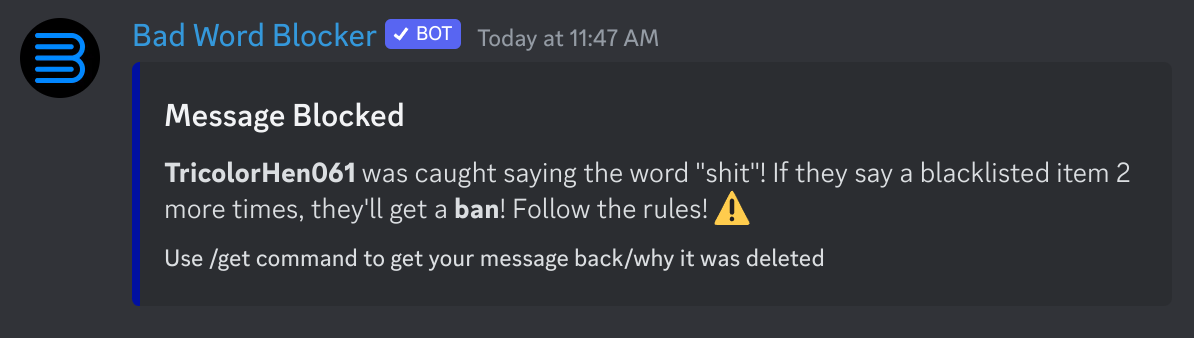Customization¶
You can customize how the bot behaves when it blocks a message.
Using /custom_embed¶
When you run /customize_embed, you’ll be prompted with a popup that has 4 things on it:
- Title (PREMIUM ONLY)
What the title of the embed will be
- Embed Description
What the bot will send when it blocks a message. Sometimes, you’ll want the bot to change the embed text depending on the situation. For this, we use “placeholders”.
You can use the following placeholders:
{username}- The author’s username{tag}- The author’s tag (the 4 numbers after their #){mention}- The author’s @mention{content}- The contents of the deleted message. If you put a word in parathesis after the wordcontent, then every usage of a blacklisted item will be replaced with that word. For example, if you put{content(redacted)}, then every blacklisted item will be replaced with the word “redacted”.{strikes}- The new amount of strikes they have{strikes_remaining}- If you have a limit set up, how many strikes are left until they reach the next limit.{date}- Date of when the message was deleted{blacklisted_items}- The blacklisted items found that caused the deletion of the message{next_limit_action}- If you have a limit set up, the action of the next limit{next_limit_minutes}- If you have a limit set up, the minutes of the next limit{next_limit_strikes}- If you have a limit set up, the strikes of the next limit.- Embed Color (PREMIUM ONLY)
Int value of the color of the embed. Use this webpage to get the int value of the color you want: https://gist.github.com/thomasbnt/b6f455e2c7d743b796917fa3c205f812
- Delete Embed After Seconds
How long the bot should wait (in seconds) before it deletes it’s own message. Set to 0 to not delete at all. Set to -1 to not send in the first place.
Example¶
Example configuration:
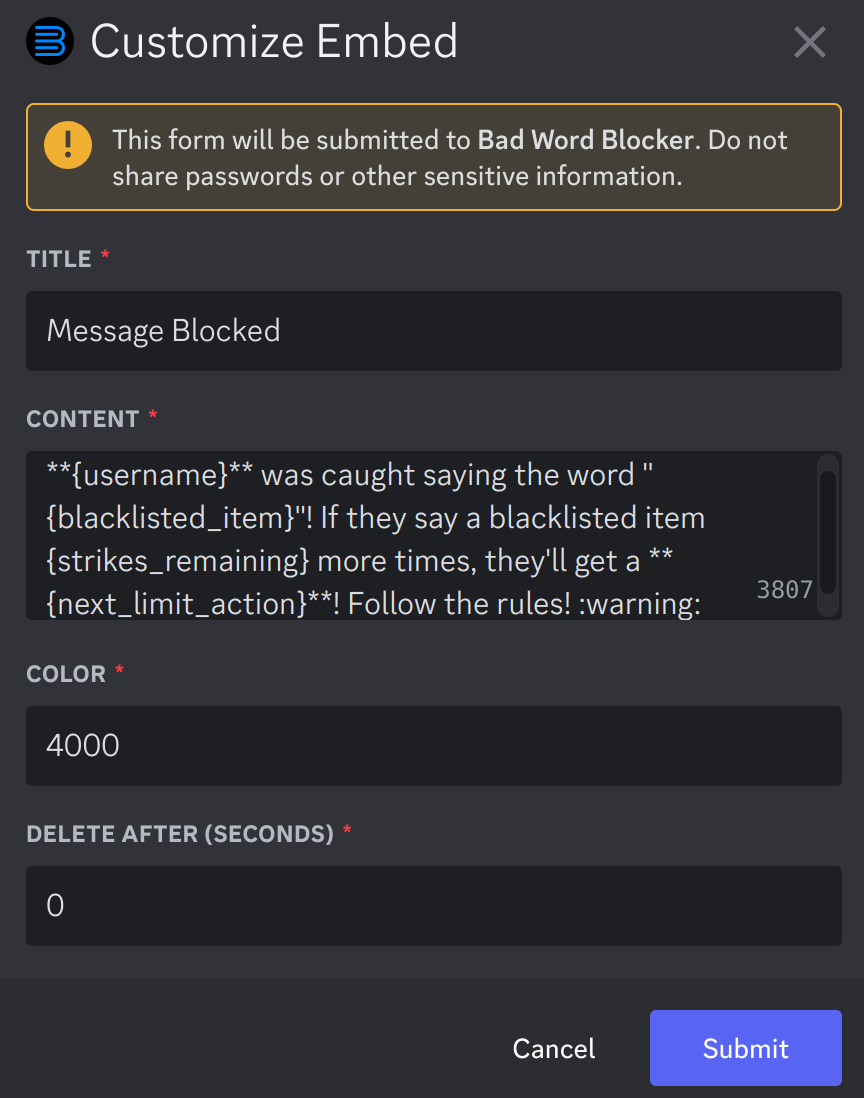
Resulting embed: